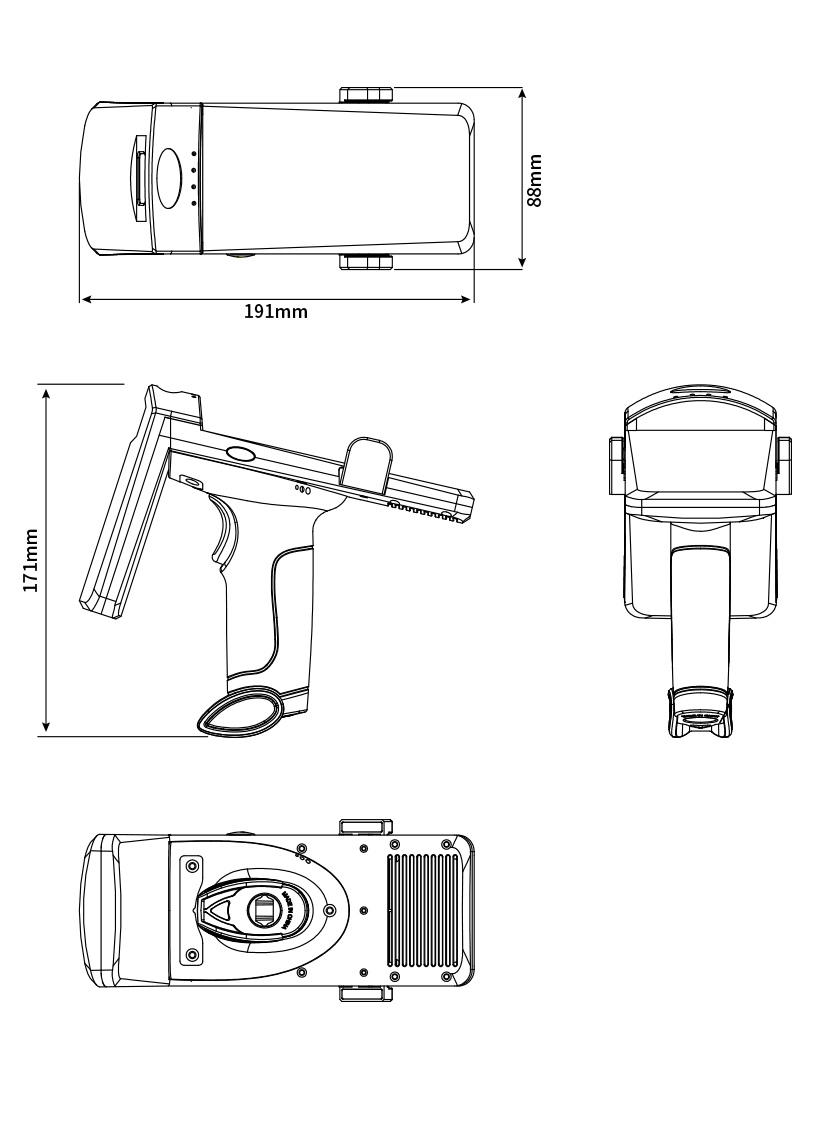R12
UHF 핸드헬드는 바코드 인식 기반의 1차원 코드/2차원 코드/915Mhz UHF 태그를 지원하는 특수 카드 리더기 및 바코드 스캐너입니다., RFID 무선 주파수 식별 기술 및 Bluetooth 통신. 소비전력이 적을 뿐만 아니라, 대기 시간은 1 고온 태그 외계인 H4, 기존의 데이터 라인 전송 방식을 변경, 추가 전원을 로드할 필요가 없습니다. (핸드셋은 리튬 배터리와 함께 제공됩니다.). 수신단 블루투스와 핸드셋 블루투스 페어링만 성공합니다 UHF 태그의 epc 번호를 블루투스를 통해 장치의 수신단에 직접 업로드합니다..
- 설명
- 문의 양식
제품 설명
Characteristic
1. 페어링 시 비밀번호 인증이 필요하지 않습니다., and it can be paired directly.
2. 민감한 스캐닝 코드 인식률이 높습니다
3. 3500mA/h 대용량 배터리 초장기 대기 (일반 충전 8 시간, 최대 대기 시간 1 고온 태그 외계인 H4)
4. 핸드헬드의 통신 거리가 깁니다., Bluetooth 안정적인 통신 거리는 최대 10 미터. 무선 2.4g 실외 통신 거리는 최대 150 미터.
5. 휴대폰 홀더 장착, 휴대폰과 휴대용 장치를 결합할 수 있는, which is more convenient to use
6. 빠른 전송 속도, 프로그램을 로드할 필요가 없습니다.
7. 휴대폰 충전기 플러그로 직접 충전 가능.
8. 데이터 출력은 기본적으로 캐리지 리턴 기능으로 설정됩니다., 수동으로 선택하지 않고.
9. Windows에서 널리 사용됩니다., IOS, Bluetooth 통신이 가능한 Android 및 기타 장치.
Product parameter
| 프로젝트 | 매개변수 |
| 사용자의 요구에 맞게 사용자 정의할 수 있습니다. | R12 |
| 작동 주파수 | 915nfc-label-nfc-스티커 |
| 카드 리더 유형 | ISO 18000-6C |
| 바코드 유형 | 1차원 코드, 2차원 코드, 화면 코드 |
| 의사소통 방식 | USB/블루투스/2.4G 무선 |
| 판독 거리 | 0m-3m (구체적인 유효 판독 거리는 태그 유형과 관련이 있습니다.) |
| Card reading rate | 106K/Bit |
| Card reading speed | 0.1에스 |
| 판독 거리 | 0.5에스 |
| Card reading time | <100mS |
| 작동 온도 | -20℃—70℃ |
| 작동 전류 | 100M1-232-W 모듈 |
| 충전 전압 | 5V |
| battery capacity | 3500MA/H |
| 사용자의 요구에 맞게 사용자 정의할 수 있습니다. | 171mm×191mm×88mm (product)/225mm×205mm×95mm (including packaging) |
| 사용자의 요구에 맞게 사용자 정의할 수 있습니다. | 400M1-232-W 모듈 (net weight)/600M1-232-W 모듈 (including packaging) |
| 운영 체제 | IOSWINXPWin 7Win 10AndroidLINUX와 같은 운영 체제 |
| Other | Status indicator: 4-color LED “빨간색” charging indicator light; “초록” reading indicator light “Orange Red” working indicator light; “푸른” connection indicator light Built-in buzzer sound |
Connection method
This product has three connection methods, USB 케이블 직접 연결, 무선 2.4g 및 블루투스
The USB wired connection method is as follows:
1. Short press the handset trigger button to turn on
2. Connect the handheld and the device with the supporting USB cable.
3. Open the corresponding software on the device to scan and enter.
The wireless 2.4g connection method is as follows:
1. Short press the handset trigger button to turn on
2. Connect the wireless receiver to the USB port of the device.
3. Open the corresponding software on the device to scan and enter.
The Bluetooth connection method is as follows:
1. Short press the handset trigger button to turn on
2. Turn on the Bluetooth function of the mobile phone or other device and search for Bluetooth devices.
3. Find the device named “FSC-BT957” and click Connect.
4. With a beep when the pairing is successful, the blue indicator light is always on.
Indicator light description
1. “빨간색” charging indicator light: 충전할 때 항상 켜져 있음
2. “녹색” reading indicator: 카드 읽기/스캔 성공 후 한 번 깜박입니다.
3. “Orange red” work indicator: 전원을 켠 후에도 항상 켜져 있음
4. “푸른” connection indicator light: 연결되면 깜박임, 성공적으로 연결되면 항상 켜져 있습니다.